Description
Minoworks Browser is a web browser template built with Apple’s programming language, Swift. It offers simple yet powerful core features that deliver a seamless browsing experience. With an intuitive UI and fast performance, it provides all the essential tools needed to explore the internet. Use this template to quickly implement Swift apps utilizing WebView!
- SwiftUI
Modern Declarative UI Framework
Implement UI components using the View protocol
Utilizing property wrappers like @State, @ObservedObject, and more
Customizing the navigation bar with ToolbarItemGroup
- WebKit
Rendering Web Content with WKWebView
Configuring WebViews with WKWebViewConfiguration
Controlling WebView Navigation with WKNavigationDelegate
Injecting JavaScript with WKUserScript
- Combine
Responsive Programming Frameworks
Utilizing the Publisher/Subscriber Pattern
Managing state with the @Published property wrapper
Event subscriptions and memory management with sinks and stores
- Cross-platform development
Conditional Compilation for iOS/macOS Integration Support (#if os())
Wrapping platform-specific views with PlatformViewRepresentable
Implementing platform-specific features
- MVVM Architecture
State Management with WebViewStateModel
Data Binding with the ObservableObject Protocol
Decoupling View and Business Logic
- Design Patterns
Separating Navigation Logic with the Coordinator Pattern
Webview Event Handling with the Delegate Pattern
Platform-independent implementation with the Wrapper pattern
- Others
The @preconcurrency annotation
Type aliases (typealias)
Closures and Asynchronous Programming
Property Wrappers
-
Learning Swift WebView Logic: Learn how to implement a browser using WKWebView in Swift.
-
Creating Applications with WebView: By utilizing WebView, you can significantly reduce development time when creating apps for the Apple App Store.
-
Hybrid App Development: Use this as a basic template when creating hybrid apps that combine web and native functionalities.
-
Implementing In-App Browser: You can implement an in-app browser that allows users to view external links without leaving the app.
-
Multi-Platform Apps: Use this as the foundational structure when developing cross-platform apps that work on both iOS and macOS.
-
Source files are provided for Xcode, and file links are automatically updated if the file is updated within the update period.
-
Sign up for an account.
-
Purchase the license for the desired product.
- After purchase, go to [My Page > Downloads], where you will find the link to download the product.
- After downloading, use the purchased template according to the license to create your own app.
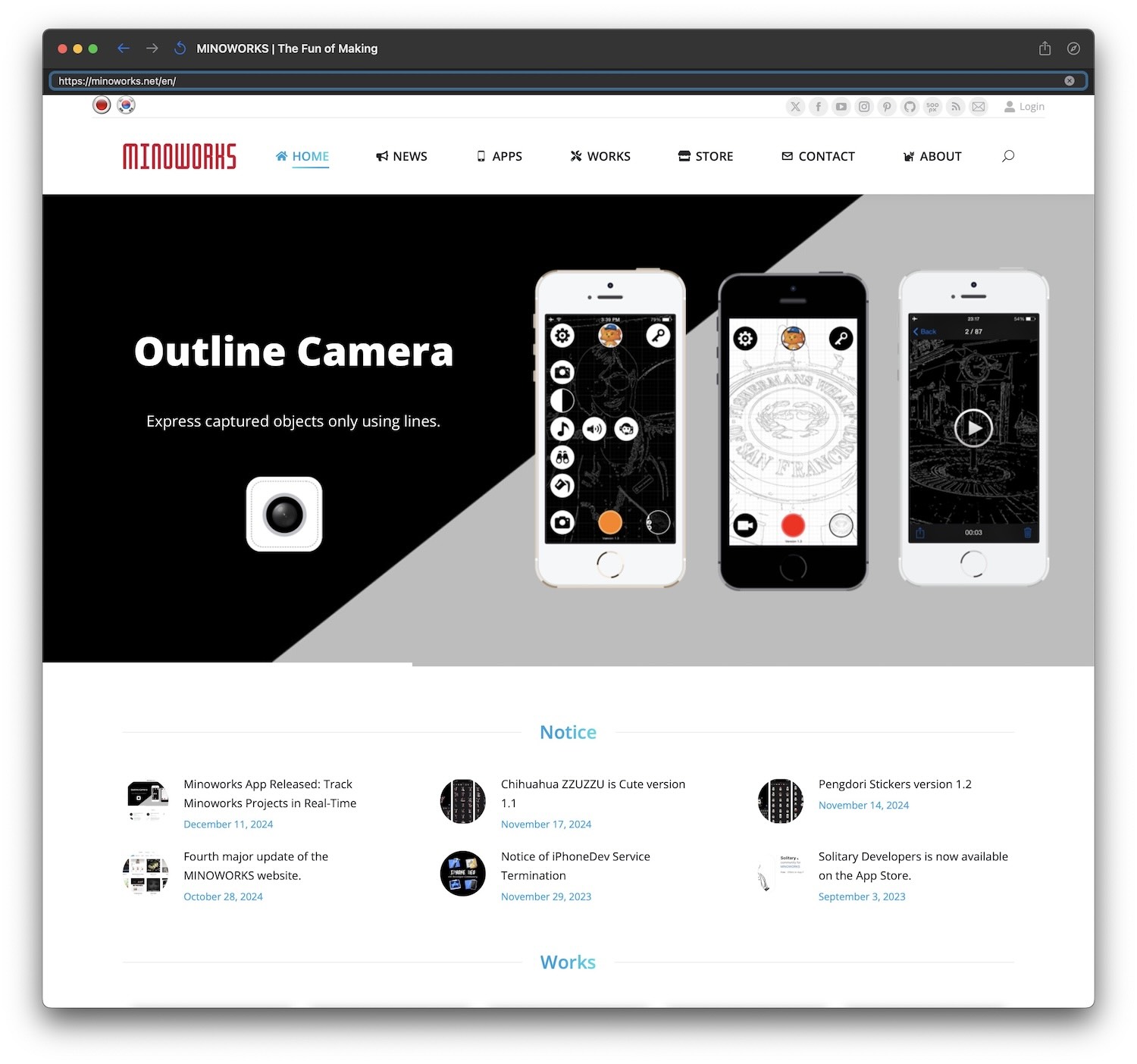

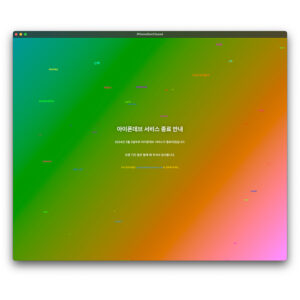

Reviews
There are no reviews yet.