Source Analysis of Solitary Developers
WordPress Plugin – Email Blocker : Created English and Japanese Pages Source Analysis of Solitary Developers
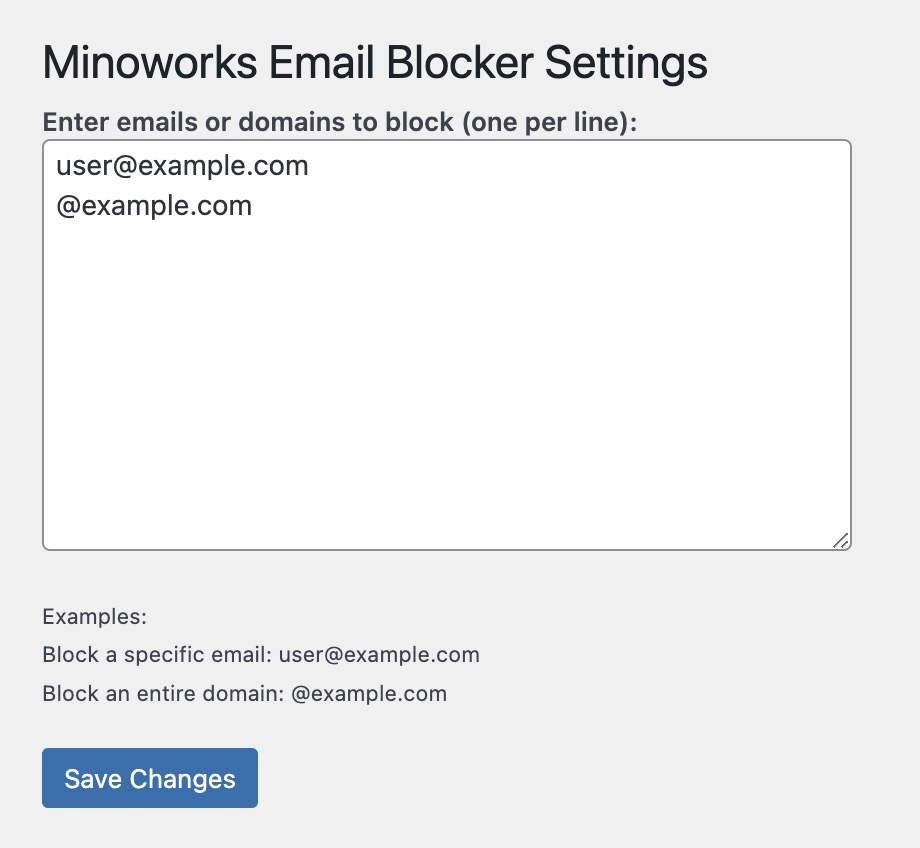
Minoworks Email Blocker is a WordPress plugin designed to block specific email addresses and domains during user sign-up. With its simple settings, you can easily manage and filter unwanted email registrations.
Prevents the registration of specific email addresses during user sign-up.
Prevents all email addresses from specific domains from being registered during user sign-up.
For example, entering @example.com blocks all email addresses from that domain.
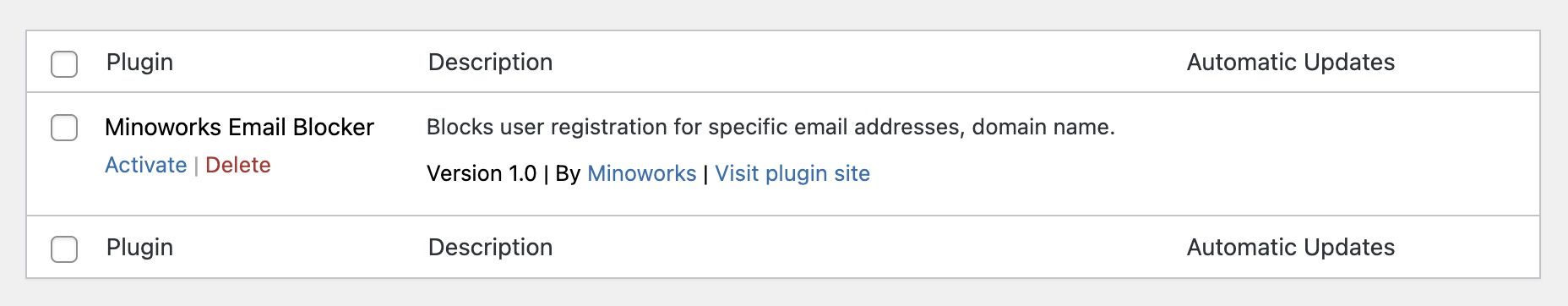
Extract the downloaded zip file into the Plugins folder of WordPress.
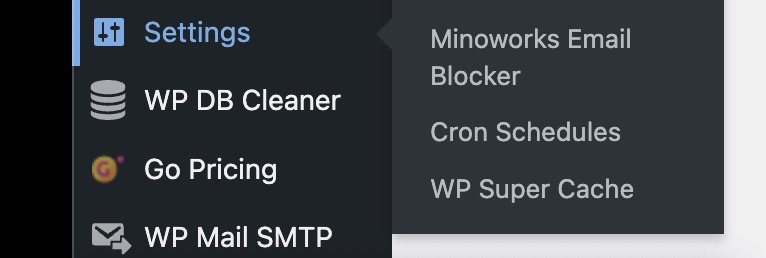
Once activated, a new settings page will be created under [Settings > Minoworks Email Blocker].
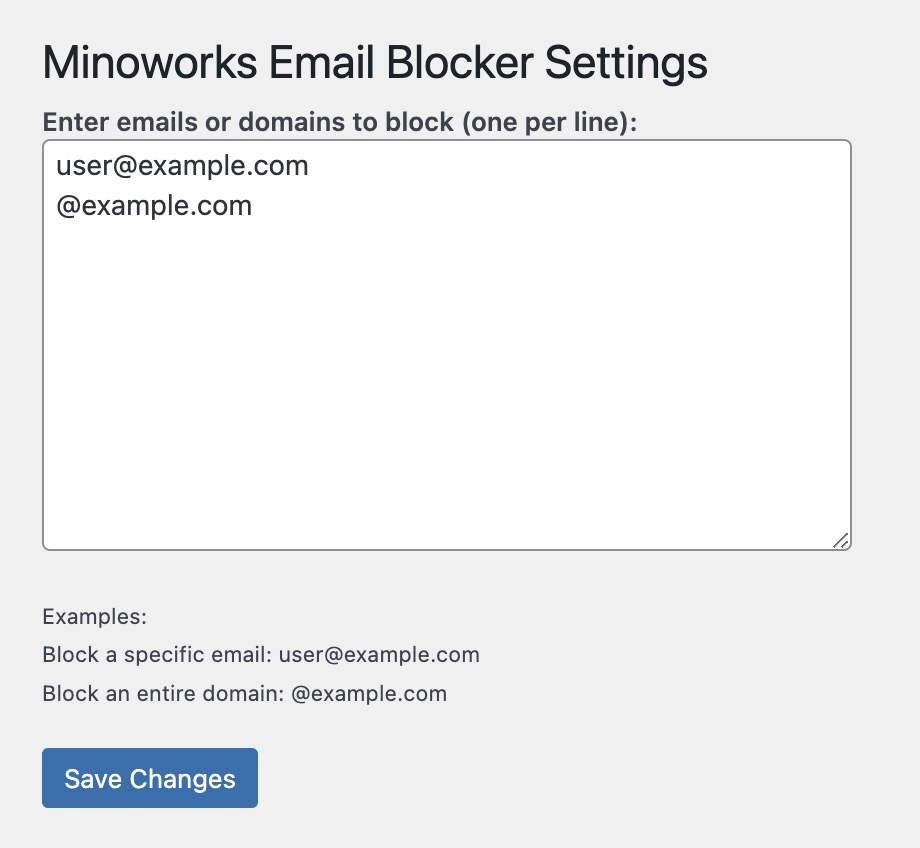
To block specific email addresses, enter them in the format user@example.com.
To block all email addresses from a domain, use the format @example.com.
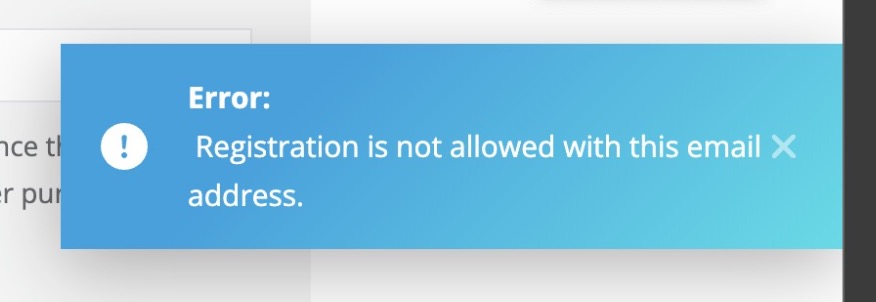
If someone tries to register using a blocked email or domain, they will see a message stating that registration is not allowed.
WordPress Plugin – Email Blocker : Created English and Japanese Pages Source Analysis of Solitary Developers
A WordPress plugin that allows you to block specific domains and emails during user registration with simple settings has been added to the task list and product page. For more details, check the link below: [Minoworks Email Blocker] Get the Minoworks Email Blocker now and stop spam users in their…